How to Create Dyslexia-Friendly Powerpoints

Featured Image by LinkedIn Sales Navigator, Pexels
This article will discuss several aspects of creating dyslexia-friendly PowerPoint presentations by prioritising accessibility, comprehension, and inclusivity. By paying attention to these characteristics, individuals with dyslexia may feel supported and in turn they may become more engaged with the content of the presentation.
A dyslexia-friendly PowerPoint is a presentation designed to accommodate individuals with dyslexia, a learning disorder affecting reading, writing, and spelling skills. To create a dyslexia-friendly PowerPoint, individuals should use a clear and simple font like Arial or Calibri, increase font size, and ensure sufficient spacing between lines and paragraphs. Also, attention to contrast between text and background should be paid, such as black text on a white background. Another important characteristic would be to limit the amount of text and use bullet points or short phrases. Moreover, to create a dyslexia-friendly PowerPoint, individuals may consider incorporating visuals like images, diagrams, and charts to support the text. Providing printed handouts for individuals to follow along, and considering providing an audio recording or narration of the presentation may represent a significant solution to help individuals with dyslexia have a better understanding of the information. Furthermore, a consistent layout throughout the slides should also be maintained. By following these guidelines, individuals could create an accessible and inclusive PowerPoint for individuals with dyslexia.
How can you create a dyslexia-friendly powerpoint?
When designing PowerPoint presentations to be dyslexia-friendly, there are several tips to keep in mind. This article will provide some suggestions that may be helpful for creating more inclusive presentations.
Avoid large blocks of text

Image by Kindel Media, Pexels
To avoid large blocks of text on PowerPoint presentations, individuals may consider using bullet points to break down information into concise points. Also, it may be useful to incorporate visuals like images, diagrams, and charts to convey information visually and make the content more engaging. Another tip for this would be to utilise slide builds to reveal text gradually, preventing the audience from being overwhelmed. Using slide transitions to add movement and variety to the presentation would be another element that may help in avoiding large blocks of text. Creators should summarise and highlight key points to keep the presentation concise and focused. By implementing these strategies, individuals could create visually appealing and engaging slides that effectively convey information without overwhelming the audience with excessive text. Remember, less text and more visuals can help enhance the audience’s understanding and retention of the information.
Choose a dyslexia-friendly font
When choosing a dyslexia-friendly font, it is important to consider readability and legibility for individuals with dyslexia. Opting for a sans-serif font like Arial or Calibri, as they are generally easier to read due to their simplicity and lack of decorative flourishes, could be a solution for this. These fonts have clear, distinct letterforms that minimise confusion between similar characters. Additionally, PowerPoint creators should consider using a larger font size to enhance readability and ensure sufficient spacing between letters and words. By selecting a dyslexia-friendly font, individuals can improve the reading experience for individuals with dyslexia and make their content more accessible and inclusive. It can also improve reading speed, accuracy, and overall comprehension for individuals with dyslexia. This can lead to increased confidence, engagement, and understanding of the content being presented or shared. Ultimately, using a dyslexia-friendly font demonstrates inclusivity and a commitment to accessibility, ensuring that all individuals have equal opportunities to access and engage with the materials.
Use a simple layout
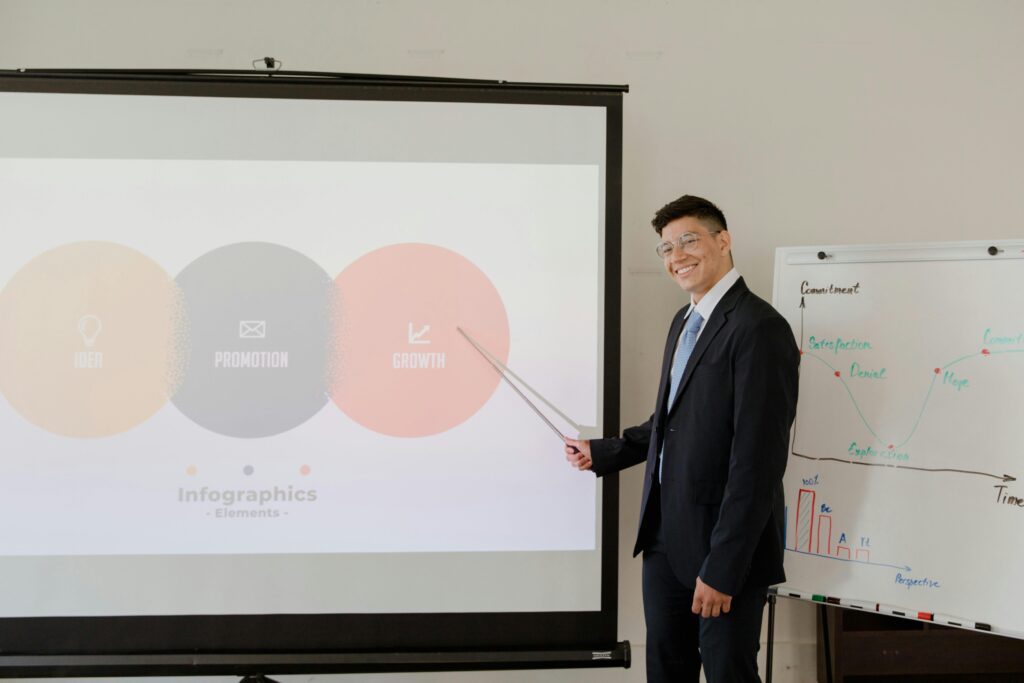
Image by RDNE Stock project, Pexels
Using a simple layout is crucial when creating materials for individuals with dyslexia. By avoiding complex and cluttered designs, individuals could enhance readability and comprehension. By choosing a clean and uncluttered layout with ample white space to prevent visual overload may be helpful for dyslexic people. In addition, using clear headings and subheadings to organise content and guide the reader’s attention may also represent significant aspects that may help improve the layout of the presentation. Keeping paragraphs short and using bullet points or numbered lists would be helpful at breaking down information into digestible chunks. Additionally, when creating a PowerPoint presentation, individuals should ensure sufficient contrast between the text and background to make it easier for individuals with dyslexia to distinguish and read the content. By implementing a simple layout, the accessibility can be improved, and materials could be more user-friendly for individuals with dyslexia.
Use single colour backgrounds
When creating PowerPoint presentations for individuals with dyslexia, using single colour backgrounds can greatly enhance readability and reduce visual distractions. Choosing a solid, light-coloured background such as white or a soft pastel shade may improve the presentation’s appearance for individuals who are dyslexics. This will help to provide a high contrast against the text, making it easier to read. Paying attention to and avoiding using busy or patterned backgrounds that can cause visual confusion would be also something that should be considered. Additionally, PowerPoint designers should ensure that the text colour contrasts well with the background colour to maintain legibility. By using a single colour background, it may help create a clean and visually appealing presentation that minimises visual clutter and supports individuals with dyslexia in effectively processing and understanding the content.
Use headings to create a clear structure
Creating a clear structure in PowerPoint presentations is essential for individuals with dyslexia, and headings play a crucial role in achieving this. Using clear and descriptive headings would be helpful to break down the content into distinct sections, making it easier for individuals with dyslexia to navigate and understand the presentation. In order to ensure an effective structure of the Powerpoint presentation, headings should be visually distinct from the body text, such as using a larger font size or a different font style. Also, individuals should consistently apply a hierarchical structure to the headings, using different levels for main sections, sub-sections, and sub-sub-sections to create well-structured slides. This will be helpful for creating a clear visual hierarchy and guide the reader’s attention. By using headings effectively, it would be easy to provide a clear structure that supports individuals with dyslexia in comprehending and following the flow of the PowerPoint presentation.
Conclusion

Image by Pavel Danilyuk, Pexels
In conclusion, creating dyslexia-friendly presentations through thoughtful design choices and accessibility considerations not only benefits individuals with dyslexia but also enhances the overall clarity and understanding for all audience members. By prioritising dyslexia-friendly design principles in presentations, individuals with dyslexia may be empowered to fully engage with and comprehend the information being presented, fostering an inclusive and equitable learning or communication environment for all participants.




