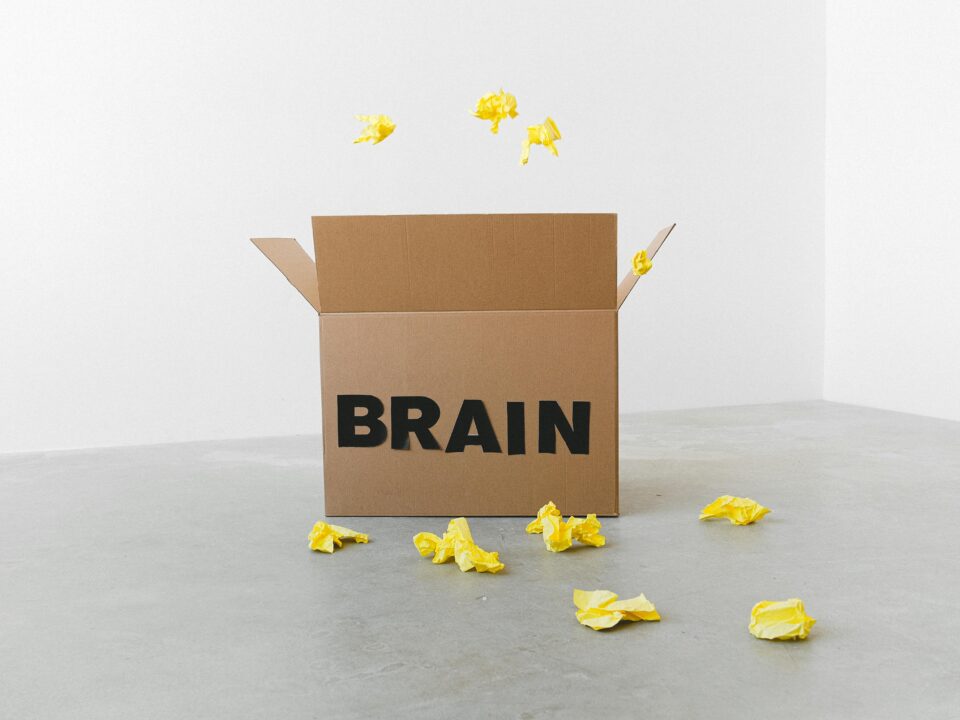What is Assistive Technology?

Featured image by Andrea Piacquadio, Pexels.com
Blog post updated on 27th July 2022.
What Are Some Examples of Assistive Technology?
Assistive technology is any kind of device or software that can be used to support neurodiverse individuals.
This can include anything from noise-cancelling headphones to more complex systems that provide real-time transcription of speech.
Assistive technology can also include the following:
- Text-to-speech software
- Speech to text
- Transcription software
- Handheld reading devices
- Noise-cancelling earbuds
While assistive technology can be extremely helpful, it is important to remember that it is only one part of a wider support network. Other key elements include trained staff, clear communication, and a willingness to adjust on an individual basis. When all these elements are in place, neurodiverse people can thrive in both work and study environments.
What is Assistive Technology?
Assistive technology (AT) describes products or systems that support and assist individuals with disabilities. These include hidden disabilities, or learning differences, such as ADHD, autism, and dyslexia. AT can also be beneficial for people who have restricted mobility or other impairments because it helps them to perform functions that might otherwise be difficult or impossible.
Low-tech types of AT include communication boards that are made from cardboard or Fuzzy Felt.
High-tech types of AT include special-purpose computers. Computers can include hardware such as special keyboards or mice; and special software such as screen readers and speech-to-text software.
What Are the Most Common Types of Assistive Technology?
The most common types of AT for neurodiverse people include screen and text readers; alternative input devices; and spell-checking and word prediction software. There is also AT for visually impaired people such as talking devices; hearing impaired people such as vibrating alarm clocks; and speech-generating devices for those with impaired verbal communication.
Screen and Text Readers
Screen and text readers can make reading easier for individuals. These can include C-Pens, Apple VoiceOver for Mac, and Narrator for Windows. Screen-and-text-reading software also include TextHelp’s Read&Write and ClaroRead. While the C-Pen scans text and speaks it, the examples of screen-and-text-reading software have a feature where the user highlights the text and has it spoken out aloud.Alternative Input Devices
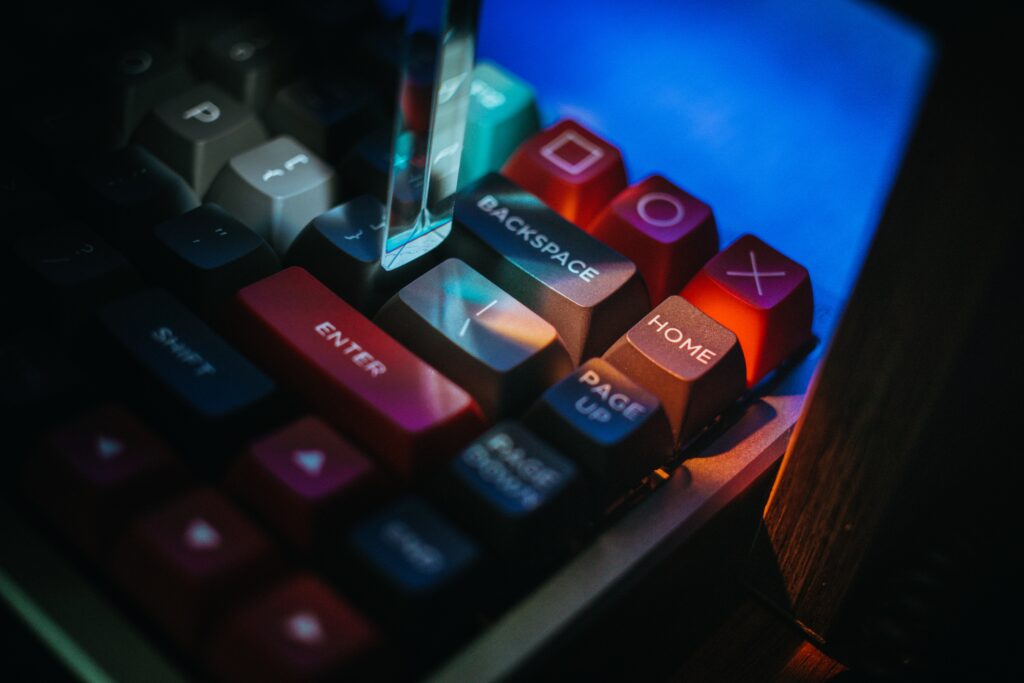
Image by FOX, Pexels.com
Alternative input devices are tools that enable users with disabilities to use computers and related technology more easily. These devices include touch screens, and modified keyboards, joysticks, and mice. People may use these devices with various body parts such as their feet, head, eye, mouth, breath, thumb, or a single finger.
Spell-Checking and Word Prediction Software
Spell-checking and word prediction software are types of software that help individuals with their spelling and writing. Examples of spell-checking and word prediction software also include TextHelp’s Read&Write and ClaroRead. Both programs have a text-to-speech feature, word prediction and spell-checkers. Microsoft Word also includes a spell-checking feature while Apple applications such as Messages and Notes include a word prediction feature, otherwise known as predictive text.How Can Assistive Technology Help Neurodiverse People?

Image by Kindel Media, Pexels.com
Those who have limited motor skills or find it difficult to write by hand can cause them to miss content and context to be. With the use of AT, individuals will be supported so that they can focus in meetings
Assistive technology can be helpful for neurodiverse people in a working environment in the following ways:
- Talking word processors – These enable neurodiverse individuals to hear what they have written. They also help neurodiverse individuals with their comprehension skills.
- Assistive listening systems (ALS) – These help neurodiverse individuals hear more clearly.
- Visual organisers and supports – These use graphics and pictures to communicate with those on the neurodiversity spectrum who may face challenges while writing. They are also beneficial for team leaders and managers to communicate better with neurodiverse employees.
Assistive Technology for Dyslexia

Image by Pixabay, Pexels.com
The following types of assistive technology can be the most beneficial for people with dyslexia:
- Speech recognition software – This is also known as speech-to-text software. An example of this is Dragon. It allows users to speak to a computer and convert their speech into text. This type of software is especially helpful for those who have difficulty with spelling or writing.
- Mind-mapping software – This allows users to plan their work more effectively in a more visual way. An example of mind-mapping software is MindManger.
- Spell-checkers – These automatically make corrections in forms of written communication such as documents and e-mails.
Other types of assistive technology that dyslexic individuals find useful include smartpens (such as the C-Pen), tablets and smartphones.
Assistive Technology for Autism

Image by Jefferson Palomique, Pexels.com
There are at least three different groups of assistive technology for people with autism:
- Low-tech AT – These include items that require no electricity. Examples of low-tech AT include weighted vests, sensory balls, and picture boards.
- Mid-tech AT – Types of AT that fall under this group are simple enough to be inexpensive and easy to operate. Examples include battery-operated toys, visual timers, and social skills videos.
- High-tech AT – This is digital technology. It can include augmentative communication technology for non-verbal people and robots that help people build up social skills.
Assistive technology for people with autism can also help them with the following:
- Basic communication
- Reading, writing and maths
- Telling the time
- Managing schedules
- Staying safe
- Daily living activities
Assistive Technology for ADHD

Image by Mike, Pexels.com
Here are some types of assistive technology that people with ADHD may find beneficial:
- Ayoya (formerly Droptask) – This helps individuals get things done.
- XMind – This allows users to create mind maps and business charts.
- Learning Ally – This is designed for individuals who face difficulties while reading.
- Ghotit Real Writer and Reader – This is available on Windows. It can help those with ADHD improve their reading and writing skills.
- Notability – This allows users to take notes more effectively.
- Isolator – This enables those with ADHD to concentrate on their work.
- Time Timer – This helps people to keep track of time.
- WizCom Tech Pen – Similar to the C-Pen, it is built for individuals that need help with tough words or vocabulary.
- wordQ – This helps users to predict the words they want to type.
My Neurodiverse Assistive Technology Webinar
Nat Hawley, our Head of Community, has hosted a webinar that covers various types of assistive technology that neurodiverse people may find helpful.
Useful links
Workplace Needs assesments
Employee support for people with Dyslexia
Employee support for people with Autism
Employee support for people with ADHD