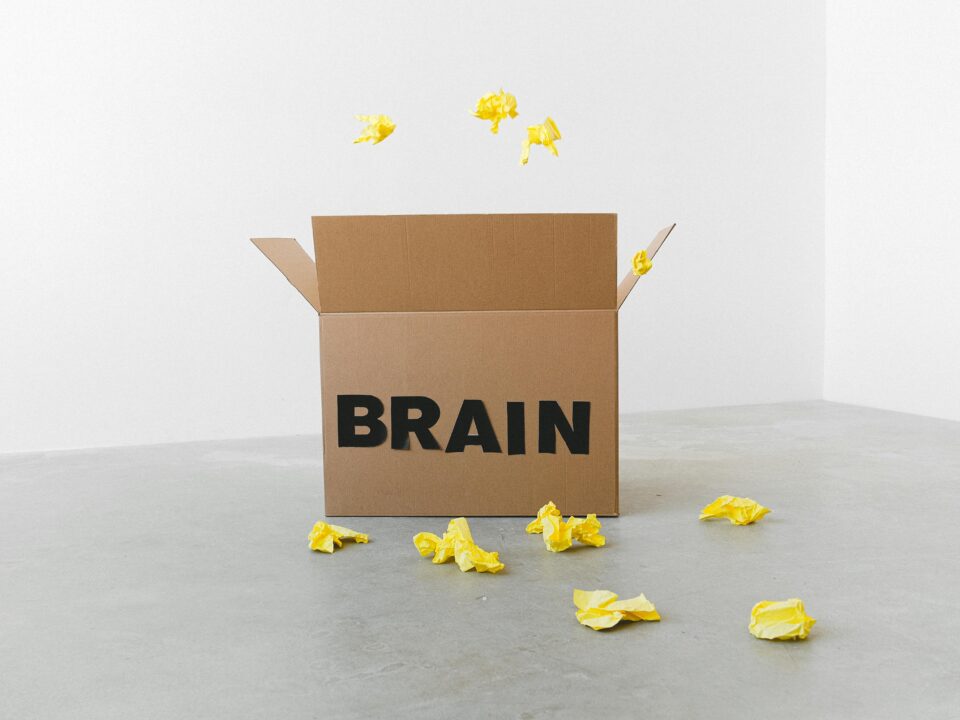Webcam Anxiety from a Neurodiversity perspective during Covid-19
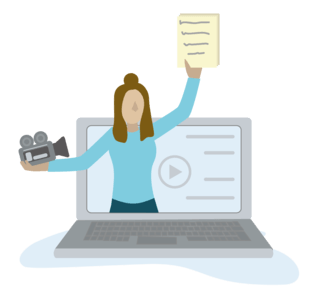
During this uncertain time and the rather hurriedly enforced situation of self-isolation, we have had to rapidly adapt to working and communicating online .
This presents new challenges for everyone, but particularly Neurodiverse employees.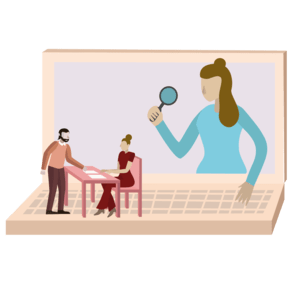
Awareness for Managers
Issues that affect employees with Neurodiversity may include sudden or dramatic change, extra personal involvement , technical or operational unfamiliarity, or the inability to control their environment .
Awareness for neurodivergent Employee’s
In the office active participation happens automatically. It is still required from a remote perspective even though it may feel comparatively unnatural or intrusive.
Managers may not be aware that they are asking for anything extra from ND people and that they want to maintain “business as usual” as much as possible.
We offer remote neurodiversity coaching and mentoring, please contact us if you would like support or you’re interested for your employees.
Performance , Anxiety and Stage Fright being on webcam
A lot of people who live with Neurodiversity become instantly and increasingly anxious as soon as they are the centre of attention. We have been able to develop strategies to overcome this. However those strategies aren’t always appropriate when working remotely.
Symptoms and effects related to being on webcam that can trigger anxiety:
- Being visible (in person we are used to small groups but on-line it can feel like being exposed)
- Harder to tell what other people think – Which can distract from active listening
- Not knowing when it is appropriate to speak – which can impact active participation
- Not being sure what other people can see – In a meeting room you can move around, switch chairs, sit by the window, go close to the projector etc, whereas with Remote meetings you are fixed in one spot and have little control over how or what you view
- Not being able to control the environment – Being more anxious than usual because it is harder to gauge if you are ready for something when remote e.g. “let’s use our phones for this” but its not charged or you don’t have it to hand or you have the documentation all ready but it turns out that the file size is too big to get it to people before the meeting etc (and that only accounts for the feeling of what might go wrong not what does go wrong)
- Finding it harder to prepare
- Seeing themselves on screen – Like looking in a mirror or catching a reflection it can be distracting and disorienting and we can become fixated and self-conscious
- The idea of a permanent recording taking place – not being in control : Sometimes the idea of ownership can be treated quite broadly e.g. my space, my computer, and for those of us with this behaviour it can feel intrusive and unnerving to know that at the touch of a button someone has a permanent instance of you without consent
- Difficulty staying focused on who is present and maintaining the appropriate tone – Knowing what is or is not important or appropriate will be harder
- The absence of visual cues such as body language and no longer having a key reference point – No fixed focus can impact on processing and attention
Tips for employers
1. Be willing to make adjustments
There may be a host of reasons why specific employees may have an unexpected issue . The point of this is not to assume that A. everyone will simply adapt or be at the same level and B. Not finding out what people need means that it may be to late by the time an issue becomes clear
2. Be communicative and keep it private
Be sure to pass on information as often and as objectively as possible ( email and clarified by word of mouth).This is especially relevant with specifications for meetings and briefs for events or proposals. Essentially, any arrangements or enquiries should be discussed on a 1-2-1 basis rather than decided or announced during a shared meeting.

3. Bring specific attention to any relevant points in your “remote working policy”
Use a checklist. Also make reference to, or add any rules that will increase ease of mind e.g. that it is not permitted to record any image or audio without permission.
4. Consider if cameras are really required/appropriate
Could this be for external meetings but perhaps not so much for internal ones?
5. Arrange and agree any adjustments in advance
Agree that an employee can go from camera to audio or drop out of a call at short notice for time out. This may give them the confidence to participate without spending the entire meeting being concerned or uncomfortable.
6. Be sure to inform other participants of any specific adjustment.
7. Training and forewarning
In some cases extra time or support is required to get used to the digital set up,or the social aspect of working from home. As soon as need is identified the better and it should be discussed as privately as possible with patience.
It may not be immediately obvious why someone has an issue but if they do, then it requires resolving. If it has been suggested that they can have training, be sure to provide it, ideally not rushed and with as many learning styles as possible.
Tips for Employees
1. Consider maintaining your normal work routine
It is easy to slip into new or less formal habits when at home. This is inevitable and therefore acceptable up to a point, but take care to stick to a routine if possible. Keeping to a structured routine can help keep down additional anxiety .Try to maintain similar sleeping habits, get dressed at the same time and in a similar style, eat at similar times etc. We have more advice on this in are working from home during Covid-19.
2. Know your environment
Don’t spend time worrying about what other people see (or can not see) and hear. Check your surroundings before you start the work day or meeting period e.g. Is the seating area presentable? Are there pets in the room? Ensure that the out of view area is also suitable in case the camera is ever moved.
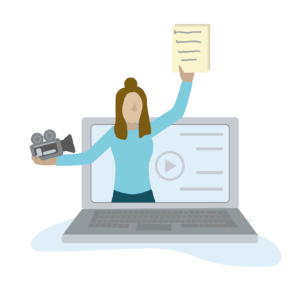
3. Know your technology.
Make sure you understand the programmes you are using. You do not want to end up in a situation when you feel compelled to act rashly and panic.
Think about-
- Your camera set up
- How to close a call
- How to switch between audio and video quickly
- Positioning of chargers, headphones, wi-fi booster
- Remember that the requirement for communication can come up at short notice.
4. Dress for Success
It will not be productive to spend a meeting worrying about how you look or appear, in addition to the previous suggestions, be sure to put some thought into the set up, light sources, camera angle, filter settings, and so on.
Have a rehearsal- over the course of the day the natural light will change and may affect the visual aspect of a remote meeting.
5. Be prepared
In addition to the technological and personal requirements of remote working, there is still the requirement of being prepared for upcoming meetings or related enquiries throughout the general work day.
e.g. Have checklists to ensure that you have:
- Sent out all required documentation
- Are you aware of who you will be communicating with
- Know your role in the communication
- Make sure you have any notes and information ready.
- Recognise and adapt at the earliest opportunity,this will avoid any undue embarrassment or anxiety.
6. Treat it as if they are in the room
If you are in a joint meeting online, address the individuals as if you are in the same space. It is easy to become uncertain when there is not a specific target, but by focusing it can actually be easier than when you are in a room full of people.
7. Improve as you go
If you are noticing issues that are getting in your way in terms of online meeting performance and related communication issues, keep track of them and attempt to deal with them as you go rather than letting them pile up.
If it is a technical issue, perhaps there is someone you can ask for assistance sooner rather than later. If there is uncertainty regarding performance, request feedback from a manager or appropriate colleague. If preparing for meetings is proving difficult then perform some mock meetings with trusted associates in order to improve.
Find out more about the support we offer here.
If there is anything relating to Camera Anxiety that you are experiencing and does not feature above, please get in touch.
We are running a supporting webinar series as well here